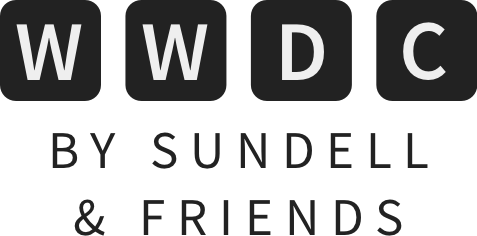Apple announces transition to its own silicon for Macs
As expected, during the WWDC20 opening keynote Apple unveiled that they’re transitioning the Mac to their own, ARM-based silicon. The initial system-on-a-chip used during the keynote’s various Mac segments is based on the same A12Z chip that powers the latest iPad Pros, and Apple showed some incredible demos powered by it during the keynote.
Interestingly, the term “ARM” was never mentioned during the keynote, and Apple is instead simply calling their new family of chips “Apple Silicon”.
Native apps and universal binaries
Similar to when the Mac last made a big architectural transition — that time from PowerPC to Intel — Xcode 12 will enable developers to build universal binaries that make it possible for an app to run on both Intel and Apple Silicon-based Macs. Apple mentioned that for many developers, native support for the new family of chips can be added in as little as a “few days” worth of work, and sometimes won’t require any code changes at all — which seems really promising.
Speaking of native apps, since the new Apple Silicon-powered Macs will use the same underlying processor architecture as the rest of Apple’s devices, Macs will now be able to run iPhone and iPad apps natively as windows within macOS. Not only does that seem incredibly cool and useful — but it also arguably acts as a continuation of the ongoing unification of Apple’s platforms that technologies like Mac Catalyst and SwiftUI have been accelerating during the past year.
It seems like Apple will be automatically enabling all compatible iPhone and iPad apps to run on the Mac, without requiring developer opt-in.
Rosetta and emulation
Although many people (myself included, to be completely honest) didn’t expect there to be much of an emulation story when it came to the transition to Apple’s own silicon — that turned out to be completely false — as Rosetta is back!
This is the part of the keynote presentation that truly blew my mind. Don’t get me wrong, the keynote was packed with interesting new features, beautiful new UIs, and nice refinements across all of Apple’s platforms — but seeing things like the Maya 3D modeling suite, and the AAA game Shadow of the Tomb Raider from last year, both running super smoothly through emulation was incredibly impressive.
It looks like Apple is taking an interesting approach to emulation in this case, by performing a large part of the work required to translate processor instructions from X86 to ARM at installation time, rather than at runtime — which is likely a major part of why the runtime emulation is able to be so incredibly fast.
Virtualization
Finally, Macs using Apple’s own silicon will also support virtualization, enabling developers to run things like Linux and Docker on their new Macs. While there was no mention of the state of Windows and Bootcamp (at least not during the keynote), the fact that virtualization is supported at all is great news for developers who want to do things like replicate their server-side setup locally.
Roadmap and transition kit
Apple are looking to ship the first Apple Silicon-powered Mac models to customers towards the end of this year, and they expect the overall transition from Intel to take about two years. They did also mention that they’re still going to release new Intel-powered Macs as well (presumably a new iMac among them) during the transition period, and that Macs running Intel will keep being supported for years to come.
Starting today, developers can apply to join a “Universal App Quick Start Program” to help them get their software ready to run on Apple Silicon — which will also include access to a modified Mac Mini running the above mentioned A12Z chip with 16 GB of RAM.
Conclusion
What do you think? Are you excited about the transition to Apple’s own silicon, and are you going to apply to join the Quick Start Program? Let me know on Twitter @johnsundell.
Thanks for reading! 🚀
 Zeplin
ZeplinZeplin is a connected space for product teams where they can handoff designs and style guides with accurate specs, assets, and code snippets — completely automatically. Import these resources directly into Xcode, as generated Swift snippets and asset catalog items.