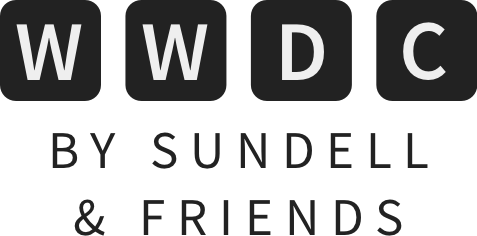Digesting a digital WWDC
With its new, all-online, all-digital format, this year’s edition of WWDC is likely going to be quite different. Although most developers working on Apple’s platforms might already be used to consuming the conference’s content remotely — given that the actual number of in-person attendees has been orders of magnitude smaller than the total number of developers for years now — it still feels like this year’s conference will be something truly new.
For those lucky enough to have been able to attend the conference in person during previous years, WWDC has arguably always been more than “just a conference” — with numerous social events, live podcast shows, labs, and so on. It’s even been common for “WWDC veterans” to give advice like “Skip going to the sessions, just watch them on video later”.
Now, I’m personally no WWDC veteran, at least not when it comes to visiting the conference in person. While I did, in retrospect, pick a quite perfect year to attend the only WWDC I’ve ever been to — 2014, the year Swift was announced — I’ve always been following the conference and its various announcements really closely, over the internet. So in a way, when it comes to this particular edition of WWDC, I guess I am somewhat of a veteran. An “online WWDC veteran”, if you will.
While following WWDC from the comfort of your home has many advantages, doing so can also be a bit of a challenge. It can be difficult to decide what to focus on, to set aside enough time to be able to actually feel like you’re attending a conference, and it’s also really common to feel quite overwhelmed when a large number of highly technical, 40-minute videos get released every day of the week.
So here are five things that I’ve learned over the years when it comes to digesting WWDC digitally. Hope you’ll find them useful in order to get the very most out of your virtual attendance of this year’s conference.
Planning for the unknown
It might seem unintuitive to attempt to make a plan for a conference that none of us (outside of Apple) really know much about at all. Sure, there are rumors, leaks, speculation — there’s definitely going to be a keynote and a State of the Union session — but apart from that, who knows what will actually happen?
Just think back to last year, and the announcements of fundamental technology shifts that frameworks like Combine and SwiftUI represent. That’s not something that any of us were really expecting, or had any sort of plan for.
So while we won’t be able to make any concrete plans around the new technologies and APIs themselves, at least not until Monday, I’ve found it to be truly essential to establish a high-level plan as to how I’ll actually “attend” WWDC during the week.
How much time will I dedicate to watching videos, to experimenting with the new APIs and betas myself, and to reading articles and listening to podcasts about the announcements? Trying to make those decisions up-front can of course be tricky, but I’ve found that having such a plan in place both helps me reduce stress, and also lets me establish a more well-defined “scope” for my engagement with the conference during the week.
Dedicated time blocks
Just like when it comes to software projects, we really have two main alternatives when it comes to managing the time we’ve decided to allocate to consuming WWDC content. We can either cut scope enough to make it fit into the time that we have available, or we can extend our time allocation to fit our desired scope. However, given that Apple have announced that they’re planning to release over 100 videos during the next week alone, I think most of us are going to have to cut scope one way or another.
To make that process easier, here’s what I do:
- I set up dedicated time blocks in my calendar, both for watching WWDC session videos, and for experimenting with the new APIs and technologies. For example, an hour a day for video-watching, and an hour for experimentation.
- I typically watch WWDC videos at 1.5x speed by default, and I then slow the playback speed down to 1x whenever I want to listen to a part of a given video in more detail. That way I can typically watch two videos in one hour.
- One hour of experimentation may not seem like a lot, but what’s interesting is that I’ve found that I can often get more prototyping and experimentation done in one hour of really focused time, compared to three or four hours of idle prototyping while also doing something else (such as checking Twitter, working, or watching a video at the same time).
What amount of time that you’ll be able to allocate to WWDC, and how you prefer to watch videos and experiment with new APIs, will of course differ a lot from person to person — but regardless, I think setting up some form of dedicated WWDC-time, even if it’s just an hour per day, can be incredibly useful.
Pick your targets
Even if you’re planning to spend the entirety of next week consuming WWDC content, you likely won’t be able to get to all of it within one week. 100+ videos likely means over 65 hours of watch time — and that’s not even counting the labs, the keynote, the forums, and all of the content that the community is going to create.
So rather than being overwhelmed trying to fit all that WWDC has to offer into a single week, what I always do is that I pick a smaller number of targets — a handful of new frameworks, technologies, and APIs that I’d like to learn more about during that first week, and then I focus on those. That both makes it easier for me to prioritize what I’ll spend those dedicated time blocks on, and also gives me a deeper understanding of those key technologies, rather than having me spread myself too thin.
Because it’s important to remember that the content and technologies that WWDC brings are not just for one week, they’re for an entire year. So attempting to consume an entire year’s worth of material in one week is likely going to turn into a quite stressful experience.
Experimenting using playgrounds
Xcode’s Swift playgrounds feature is an incredibly powerful tool when it comes to learning new technologies and experimenting with new APIs. Just like how I believe that picking a smaller, focused suite of frameworks and APIs to explore during the week of WWDC is usually a good idea, I also think that actually doing that exploration within a focused environment is equally important.
Even outside of WWDC week, rarely a single day goes by without me ending up with a new playground on my desktop (quickly created using my command line tool) for some form of prototyping, experimentation, or learning. Just having that single canvas that lets me write code without having to worry about project structure, or how multiple files and pieces will fit together, really does wonders for me in terms of letting me focus on learning and exploring a new piece of technology.
One thing that I love to do is to open up a new playground as I start watching a new WWDC video, and whenever I see the presenter showing an API that I’d like to try, I can quickly do that within my playground. Not only does that let me immediately gain hands-on experience with the technology I’m learning about — that collection of playgrounds also acts as a really valuable set of notes for whenever I want to go back and revisit a given topic again.
To learn more about using Xcode’s playgrounds feature, check out “Swift playgrounds tips and tricks” over on Swift by Sundell.
No one will be an expert on day one
Although it might sometimes seem like people who create articles, podcasts and YouTube videos are able to figure out an entire new framework mere hours after it was announced — that’s typically not the case.
While I personally always try my best to point out that the articles, podcasts and tweets that I’ll create during the week of WWDC will all be about my first impressions, rather than in-depth guides and complete tutorials, it’s also worth keeping that mind as a reader, watcher, and listener. No one will be an expert on the new technologies the same day that they were announced, we’re all just trying to figure things out and share what we learn, and there’s really no need for WWDC to turn into a competition as to who can learn these technologies the quickest.
My advice: Enjoy the week, relax, and learn things at your own pace. No one is going to expect you to have figured out all of the new APIs once the week is over, so why rush? Try to learn and absorb as much information as you can, but don’t feel bad if you don’t immediately understand everything. After all, it’s called a learning process, not a learning rush.
Conclusion
I hope you’ll enjoy WWDC week, and that the tips and learnings that I shared in this article will be useful when it comes to digesting all that this year’s edition will have to offer. I’m incredibly excited to see what Apple has in store for us this year, and to cover as much of it as possible — with the help of my friends — on this very website.
So stay tuned to WWDC by Sundell & Friends, make sure to check out all of the conversations going on using the hashtag #WWDC20 on Twitter, and I also recommend using Apple’s new developer forums (which are launching tomorrow at the time of writing), and the 1-1 labs that you’ll be able to book if you’re a member of the Apple Developer program.
Thanks for reading! 🚀
 Instabug
InstabugTired of wasting time debugging your iOS app? Cut down debugging time by up to 4x with Instabug’s SDK. Get complete device details, network logs, and reproduction steps with each bug report, and it only takes a line of code to setup! Start now and get three months off, exclusively for readers of this site.