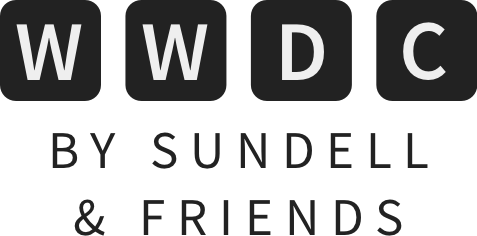How to prepare for and attend the virtual labs at WWDC
With WWDC being fully virtual this year, one of the biggest questions developers had was how Apple would be handling the labs. Traditionally, labs are held in-person at WWDC — with a specific schedule — on a first-come, first-served basis, with some labs being appointment-only.
This week, Apple announced the lineup for its virtual WWDC, including details on how the labs are going to work. Here’s how to prepare for and request an appointment for a virtual lab session with an Apple engineer.
Prepare
One of the most important things to do before attending a lab is to be prepared. Know exactly what you want to get out of your time with the Apple engineer you’ll be meeting with. If you’re trying to work around some bug in one of the new APIs, make sure that you have a Feedback ID for the bug. If you have a sample project demonstrating the problem, that’s even better.
It’s also important to ensure that you have done enough research before resorting to a lab as the way to solve your problem. Did you search the Apple Developer Forums to check if someone else has already posted about the same issue? Apple promised that, with the new Developer Forums, engineers would be available to help developers. So it’s possible that your issue has already been solved within a thread on the forums.
Remember, the labs are a limited resource, so make sure you’re using them wisely, as to make the most out of your’s and the Apple engineer’s time.
Request an appointment
This year, all WWDC labs will require an appointment. Scheduling will be available at specific time intervals each day, always for appointments within the next day’s lab sessions. Each day will have a specific set of labs available, and they are usually divided based on technology, such as “UIKit lab” or “CoreData lab”.
You’ll be able to request appointments on Monday from 3:30 p.m. to 6:00 p.m PDT and on Tuesday through Thursday from 6:00 a.m. to 6:00 p.m. PDT.
To request an appointment, visit Apple’s WWDC website, make sure you’re logged in with your developer account, choose a lab from the schedule, enter your question, and submit.
Apple will be using the questions submitted to decide which developers will get their appointment request granted, so make sure that your question is well-written and that you’ve done your homework — as described within the “prepare” section above.
After you have submitted your request for an appointment, you’ll receive an e-mail — within hours — letting you know if you got your appointment or not. If you did, the same e-mail will include a link to a Webex conference call that you can join at the scheduled time. According to Apple, each appointment will be between 10 and 55 minutes, depending on the lab. Screen sharing will also be available, if necessary.
If you didn’t get your appointment granted, you can try again the next day — assuming there’s another session of the same lab available.
Apple also requests that developers do not share confidential information during the labs, and warns that recording them is not allowed, so keep that in mind when attending.
So that’s how you can attend the virtual labs during this year’s WWDC. Good luck, I hope that we all have a great conference!
 Bitrise
BitriseFast and rock-solid Continuous Integration. Automatically build, test and distribute your app on every Pull Request — which is perfect for teams that are now working remotely, as you’ll quickly get feedback on each change that you make. Try out their new, improved free tier to get started.