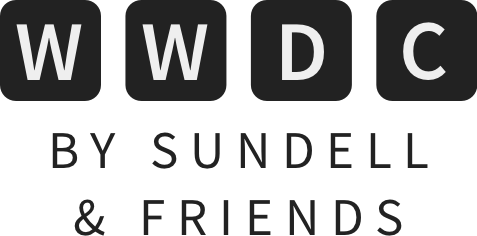Raycast launches WWDC21 plugin for quick session search
The excellent Mac utility Raycast, which is one of this year’s WWDC by Sundell & Friends sponsors, now includes a new plugin that lets you quickly search, filter, and favorite WWDC sessions right from within the app.
In case you haven’t tried Raycast yet (which I really recommend doing), it’s sort of like “Spotlight for developers”, in that it lets you summon a search field with a system-wide keyboard shortcut, which you can then use to invoke all sorts of developer-related commands, scripts, and tools.
For example, you can create, search for, and manage issues and tickets from services like Asana, Jira and GitHub with just a few keystrokes, you can mange pull requests, search for files, and more. You can even write your own, custom shell scripts that become first-class commands within Raycast. For example, I have one that lets me deploy Swift by Sundell with just one button press — it’s super cool!
And now, the Raycast team has collaborated with my friend Gui Rambo to connect Raycast to the unofficial WWDC app for Mac, which gives you access to all of WWDC21’s sessions right from within Raycast. Not only does that let you quickly search for sessions, you can also filter them based on platform, and even mark your favorites for later watching.
The best part? It’s all free! So check out Raycast and this new WWDC21 plugin today, by heading over to raycast.com/sundell, and when you use that link you’ll also help support WWDC by Sundell & Friends, and all of my other work for the Apple developer community. Plus, you’ll get a great, beautifully designed app, and a fantastic way to browse WWDC21. Once you’ve got the app installed, just search for “WWDC” to get started.